教你添加Facebook Like Button
这个就是fb like:P找到已经在很久很久以前XD
首先到Design-->Edit HTML-->Expand Widget Templates打勾
好了之后按Ctrl+F寻找
<data:post.body/>
在他下面放上以下的代码
iframe allowTransparency='true' expr:src='"http://www.facebook.com/plugins/like.php?href=" + data:post.url +"&layout=standard&show_faces=false&width=100&action=like&font=arial&colorscheme=light"' frameborder='0' scrolling='no' style='border:none; overflow:hidden; width:450px; height:40px;'/>
红色的字可以更改为所要的字眼。
蓝色的字可以更改字体。
好了之后按preview查看效果,可以了就按Save保存。






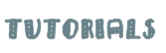


No comments:
Post a Comment